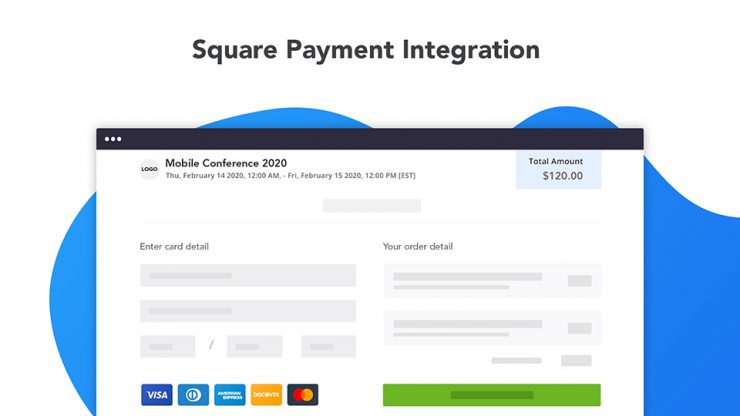At Eventzilla, we have always understood that choosing a payment provider/platform is a major decision for an event organizer. For many organizers, it is akin to choosing their bank. This is why we took the decision to work with every major payment provider in the industry, thereby offering our organizers a turn-key solution for event management without having to switch their existing payment provider.
Continuing on this trend, we are today excited to announce Eventzilla’s integration with Square Payments. Square is one of the leading payment providers, offering services in the United States, the United Kingdom, Canada, Australia, and Japan. At present, Eventzilla’s integration with Square will only support merchants in the United States.
If you do not already have a Square account, getting started with one is very simple, within minutes, you can sign up with minimal details, link your bank account and start receiving funds instantly.
Highlights of Eventzilla’s integration with Square payments
- Set your own frequency of withdrawals to your bank account.
- Automatic full and partial refunds along with the cancellation of registrations from Eventzilla.
- Seamless synchronization of refunds (even ad-hoc amounts) carried out in your Square Dashboard to your Eventzilla transaction.
- Ability to pass on or absorb the Eventzilla Service fees to your attendees.
- Accept In-Person payments with Square’s industry-leading card reader devices through our Eventzilla Organizer mobile app – Coming Soon
And finally to further sweeten the deal, for a limited time, Square is offering new customers $1000 worth of free payment processing. Watch this space for more details about this great offer.
Have questions or would like to have a chat with someone. Please feel free to request an obligation-free product demo. Alternatively, if you are ready to get started, simply click here to sign up for your free account.