Eventbrite is a well-known platform for managing live events — from small gatherings to large concerts. However, its focus on marketing concerts or festivals could make it less optimal for other event types like virtual or hybrid events, conferences, and corporate seminars.
To find better alternatives, we put our 15 years of industry expertise to use. We tested tools, read user reviews, and in the end we came up with a list of the 9 best Eventbrite alternatives for every use case and budget.
Here are our top picks!
Best Eventbrite Alternatives: Executive Summary
| Best Overall | Runner-Up | Third Best Alternative | |||
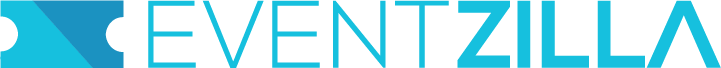 |
|||||
| Eventzilla | Cvent | Ticketleap | |||
| Best all-in-one platform for hosting small and medium-sized events. | Best comprehensive event solution for hosting and managing large events. | Best seller-friendly platform for creating and selling online tickets for events. | |||
| Visit Tool Site | Visit Tool Site | Visit Tool Site |
Not sure what to try out first? Read our in-depth comparison of Eventbrite vs Cvent vs Eventzilla for a feature-by-feature breakdown of their differences and similarities!
What is Eventbrite?
Renaud Visage, along with Kevin and Julia Hartz, co-founded Eventbrite in 2006 as a platform to browse, create, and promote live experiences around the world.
Eventbrite favors simplicity and ease of use over functionality when it comes to creating and publishing your event. But it excels at marketing events with its highly-targeted email marketing, social media ads, and customizable Eventbrite Ad campaigns. It also collects basic analytics data on ticket sales, page traffic, and attendance to help you understand your attendees’ behavior. In addition, it has a mobile app for both organizers and attendees, providing on-the-go access to event information, tickets, and check-in features.
Eventbrite is best for organizers who need a streamlined event planning and marketing platform that can drive registrations for live events like festivals, concerts, and conferences.
Eventbrite’s Limitations
While it’s great for event marketing and online registrations, Eventbrite has a few downsides that may make it unsuitable for your needs:
- It’s built for live events.
- It has limited event management tools.
- It doesn’t offer any attendee engagement features.
- It only has a few customization and branding options.
- It comes with basic analytics tools with limited insights and reporting.
How To Choose an Eventbrite Alternative
When looking for an Eventbrite alternative, it’s best to look for tools that directly address its shortcomings based on your own needs:
- Event size: Some tools are better suited to handle large events.
- Ticket prices: Is your event paid or free to attend? Some tools offer seller-friendly ticket fees? Would it be best to combine multiple platforms?
- Purpose: Are you hosting a private event or do you need marketing tools to drive registrations and generate revenue?
- Type of event: in-person, hybrid, virtual, personal, conference, etc…
For example, if you’re looking for a tool with better attendee engagement, be wary of tools that don’t provide a way for attendees to provide feedback or interact with other eventgoers.
Similarly, many alternatives offer customizable event pages and websites, but if that’s what you’re looking for, pick a tool that allows for complete customization and branding.
How We Curated Our List Of Tools
We created a list of the best-rated Eventbrite alternatives based on user reviews, forum discussions, and common Eventbrite users’ concerns. Then, we tested each platform by creating events, promotional content, and online tickets, while documenting our experience and the quality of the final products.
This method allowed us to assess each platform based on four criteria we believe every event management tool must meet:
- Event Management — How can it keep your audience engaged during the event?
- Marketing — What marketing tools does it offer to improve your event discoverability?
- Online Ticketing — What ticket customizations does it provide and how much are the fees?
- Pricing — Is it worth investing in the platform for your events based on other platforms’ prices?
During the process, we discovered that most platforms are all-in-one event management tools, while some are designed for niche applications like attendee networking at job fairs and online registrations for smaller conferences.
So we grouped them into two categories to help you find the best alternative for your needs: Best all-in-one Eventbrite alternatives and Best Eventbrite alternatives for niche use cases.
| Best All-In-One Eventbrite Alternatives | ||
|---|---|---|
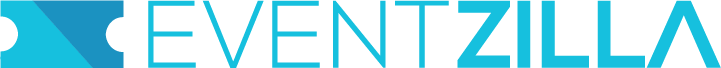 G2: 4.4 (146) G2: 4.4 (146)Capterra: 4.4 (375) |
Event Management: 5/5 ★★★★★ Marketing: 4/5 ★★★★ Online Ticketing: 5/5 ★★★★★ Pricing: 4/5 ★★★★ |
Eventzilla Best all-in-one platform for hosting in-person and virtual events of all sizes. Offers unlimited events for one user on the free plan. Read More |
Capterra: 4.5 (925) |
Event Management: 5/5 ★★★★★ Marketing: 3/5 ★★★ Online Ticketing: 4/5 ★★★★ Pricing: 3/5 ★★★ |
Cvent Best for large companies and professional organizers that need powerful insights and analytics tools to make sense of live event data. Read More |
Capterra: 4.4 (18) |
Event Management: 3/5 ★★★ Marketing: 4/5 ★★★★ Online Ticketing: 5/5 ★★★★★ Pricing: 4/5 ★★★★ |
Ticketleap Best for organizers that want to create and sell online tickets for events of all sizes hosted on other platforms. Read More |
Capterra: 4.8 (410) |
Event Management: 3/5 ★★★ Marketing: 5/5 ★★★★★ Online Ticketing: 4/5 ★★★★ Pricing: 4/5 ★★★★ |
Rsvpify Best for personal event organizers that need a robust guest list management platform to effectively manage RSVPs. Read More |
Capterra: 4.8 (1955) |
Event Management: 5/5 ★★★★★ Marketing: 3/5 ★★★ Online Ticketing: 4/5 ★★★★ Pricing: 3/5 ★★★ |
Whova Best for organizers that need event management software to handle audience engagement during live events. Read More |
Capterra: 4.7 (53) |
Event Management: 4/5 ★★★★ Marketing: 5/5 ★★★★★ Online Ticketing: 4/5 ★★★★ Pricing: 3/5 ★★★ |
Splash Best for enterprise event organizers that need robust marketing tools to promote events and track audience engagement. Read More |
| Best Eventbrite Alternatives For Niche Use Cases | ||
|---|---|---|
Capterra: 4.5 (6880) |
Event Management: 4/5 ★★★★ Marketing: 3/5 ★★★ Online Ticketing: 4/5 ★★★★ Pricing: 4/5 ★★★★ |
Webex Best for medium- and large-scale companies that need an all-in-one virtual event platform for hosting and managing in-house meetings. Read More |
Capterra: / |
Event Management: 5/5 ★★★★★ Marketing: 4/5 ★★★★ Online Ticketing: 3/5 ★★★ Pricing: 2/5 ★★ |
Eventify Best for organizers looking to host job fairs, conferences, and other similar events where attendees can connect with each other. Read More |
Capterra: 4.4 (355) |
Event Management: 3/5 ★★★ Marketing: 4/5 ★★★★ Online Ticketing: 5/5 ★★★★★ Pricing: 3/5 ★★★ |
Regpack Best for organizers that want to sell and manage online registrations for events, camps, conferences, and other in-person activities. Read More |
1. Eventzilla — Best all-in-one event management platform for small and medium-sized businesses
| Event Management | Marketing | Online Ticketing | Pricing |
| ★★★★★ | ★★★★★ | ★★★★★ | ★★★ |
In 2009, Eventzilla with the mission to make the event planning and management process easier.
Eventzilla Feature Overview
Eventzilla offers an all-in-one solution to plan, market, and manage your entire event on a single platform. It supports custom-branded websites, event pages, and registration forms, which you can create with its built-in drag-and-drop builder. It also supports event marketing features like discount codes, free tickets, and personalized emails.
Eventzilla handles attendee engagement with a separate app called Event Hub, which provides features like polls, Q&As, custom event agendas, and 1:1 appointment scheduling. And, with the analytics tools, you can track every event activity and assess their performance.
Eventzilla is best for small to mid-sized organizations looking to launch in-person, virtual, or hybrid events with powerful attendee engagement features. That’s because it lets them manage everything on one platform, rather than juggle between multiple apps for separate activities.
| Eventzilla Pros | Eventzilla Cons |
| ✅ All-in-one event management platform | ❌ Limited marketing tools |
| ✅ Dedicated mobile app for audience engagement | ❌ Few native integrations |
| ✅ Simple and intuitive drag-and-drop builder | |
| ✅ Transparent pricing structure | |
| ✅ Custom reports for in-depth analytics |
Attendee Engagement: Eventzilla provides attendee engagement features like polls and ratings, while Eventbrite does not.
If you want to keep your audience engaged, particularly during hybrid and virtual events, Eventbrite isn’t the right tool for you. That’s because it’s designed to market physical events like concerts and festivals, where the organizers handle audience activities themselves.
On the other hand, Eventzilla provides the Event Hub portal, which is packed with audience engagement features like:
- Customizable Lobby Page to preview the event, list announcements, and post updates.
- Live Streaming for small interactive events or keynotes with thousands of attendees.
- Q&A for online event attendees to interact with speakers and presenters.
- Private Messaging for attendees to send messages directly to speakers and presenters.
- Attendee Networking for private in-person meetings and 1:1 sessions.
- Live Polls with speaker and sponsor ratings to gauge the audience’s reception on the spot.
- Engagement Analytics to track the number of clicks, session views, and more.
Branded Website: Eventzilla provides custom branded websites while Eventbrite only supports event web pages.
Eventzilla comes with a drag-and-drop website builder to create responsive event websites, pages, and registration forms. It includes customization options to align your pages with your brand.
It also lets you create widgets that you can embed into existing websites and your Facebook page. These widgets can convert your website into an event site with registration pages, ticketing links, event calendars, and speaker profiles. And, you can set up branded registration forms with automated waitlists, approvals, and multiple flows based on attendee type.
Event Management: Eventzilla offers flexible event management on one platform, while Eventbrite needs third-party integrations.
Eventzilla has all event management features on one platform so it’s easier to manage on-site activities. It provides a mobile app to validate check-ins either manually or by scanning a QR code. Moreover, you can print badges and tickets on the event site from any printer.
It also has an AI-powered content generator to help you quickly generate engaging event descriptions.
Pricing: Eventzilla offers more flexible pricing plans and payment models.
Eventzilla’s pricing model is structured so that it offers a Pay-as-you-go model where you only pay fees as attendees register for your event. Or, you can choose the Pay upfront model and pay all the event costs beforehand. It also lets you pass on the registration fees to the buyer or absorb them yourself.
It’s free to use if you’re hosting small, free events like gatherings and meetups.
| Basic | Pro | Plus |
| $1.50 per registration Unlimited events + 1 user + 1 paid ticket/registration type + 100 email invitations + Onsite check-in + Standard registration form | 1.9% + $1.50 per registration Basic features + Unlimited paid tickets/registration types + 500 email invites per event + Virtual event capabilities + Automated reminders + Custom forms & emails + Mobile event app for attendees | 2.9% + $1.50 per registration Pro features + Unlimited users + Custom domain + 1,000 email invites per event + Advanced analytics + Custom terms of service + On-site badge printing + Advanced badge designer + Priority customer support & onboarding |
The customizable Annual Pricing plan does not charge registration fees and provides discounts for credit card processing fees. Plus, it offers advanced analytics, kiosk mode with on-demand badge printing, and more.
Like what you’re reading? Sign up for Eventzilla for free and have your event set up in minutes, not days!
2. Cvent — Best alternative for large event organizers
| Event Management | Marketing | Ticket Sales | Pricing |
| ★★★★★ | ★★★ | ★★★ | ★★★ |
Reggie Aggarwal founded Cvent in 1999 as an all-in-one event management solution to replace the then ubiquitous post-its and spreadsheets.
Cvent Feature Overview
- Lead capture and qualifying,
- Real-time engagement scoring,
- Event diagramming 3D software,
- Venue sourcing and management,
- Specialized mobile event workflow apps.
Cvent’s feature set is designed for large corporations and veteran event organizers looking for a robust platform that can manage the entire lifecycle of large events.
| Cvent Pros | Cvent Cons |
| ✅ Built-in Supplier Network for logistics | ❌ Steep learning curve |
| ✅ Proprietary engagement scoring system | ❌ Complicated and opaque pricing plans |
| ✅ Robust insights and analytics | ❌ Difficult to set up simple events |
| ✅ 3D event venue visualization |
Cvent vs. Eventbrite
Cvent has a more comprehensive event planning workflow than Eventbrite — which is more streamlined. For example, it provides several specialized apps to improve your efficiency, such as:
- Exhibitor Manager,
- Registration Website,
- Cvent Supplier Network,
- Speaker Resource Center,
- Cvent Budget Management.
Furthermore, the event reporting suite provides an in-depth overview of your attendees’ experiences throughout the event.
Cvent’s proprietary Engagement Score lets you rank attendee experiences during registration, check-in, appointment scheduling, and sessions, allowing you to optimize future strategies for each checkpoint. You can also set custom scores for each stage or let its machine learning algorithm set scores based on data from previous events.
Cvent Pricing
Cvent offers customized pricing models. But it doesn’t provide public pricing information so you need to get in touch with their sales team to get an estimate.
3. Ticketleap — Best online ticketing alternative
| Event Management | Marketing | Online Ticketing | Pricing |
| ★★★ | ★★★★ | ★★★★★ | ★★★★ |
In 2003, Christopher Stanchak founded Ticketleap with his mother, Connie, as its first employee. He created the platform as an easy-to-use alternative for small events after realizing most ticketing solutions were designed for large-scale events and lacked a user-friendly design.
Ticketleap Feature Overview
- Custom event pages,
- Ticketleap mobile app,
- Password protected events,
- Multiple event shopping cart,
- Pre- and post-event reporting.
Ticketleap is best for organizers who need a robust and seller-friendly tool for creating and selling online event tickets.
| Ticketleap Pros | Ticketleap Cons |
| ✅ User-friendly ticket fees | ❌ Limited event management tools |
| ✅ Supports “Name your own price” tickets | ❌ No built-in reporting and analytics |
| ✅ Supports 100% free ticket refunds | ❌ Limited event marketing |
| ✅ Robust social media integrations |
Ticketleap vs. Eventbrite
As its name suggests, Ticketleap is specifically designed to streamline online ticket creation and sales. While it offers some event management tools, it outshines Eventbrite when it comes to ticket customization, fees, and marketing.
For example, it lets you customize check-in options for your tickets, let’s you set a minimum ticket price, and allows the buyer to pay more than that if they want to.
In addition, Ticketleap has lower ticket fees compared to Eventbrite. It doesn’t collect charges on tickets costing less than $5 (credit card processing fees still apply though), and it reduces the fee percentage as the ticket price increases.
Ticketleap Pricing
Ticketleap provides a pricing calculator to calculate its transaction costs, buyer’s fees, and credit card costs, based on your custom ticket fees. Moreover, it lets you choose whether to let the buyer pay all transaction fees or absorb them yourself.
4. Rsvpify — Best alternative for guest list management
| Event Management | Marketing | Online Ticketing | Pricing |
| ★★★ | ★★★★★ | ★★★★ | ★★★★ |
Ari Driessen, along with Adam Hausman, created Rsvpify in 2013 to help him manage his wedding guest list. After realizing its potential, he expanded the platform to help amateur event planners and event professionals organize a wide range of events.
Rsvpify Feature Overview
- Event Dashboards,
- Contactless check-in,
- Event website builder,
- Embedded RSVP form,
- Meal and Menu options.
Rsvpify is best for users who want guest management tools for personal events like weddings or birthdays.
| Rsvpify Pros | Rsvpify Cons |
| ✅ Highly customizable event pages | ❌ Limited event analytics |
| ✅ Sell tickets without hosting events | ❌ No real-time event streaming |
| ✅ Built-in donations and gifts system | |
| ✅ Built-in video hosting |
Rsvpify vs. Eventbrite
Rsvpify offers better guest management tools than Eventbrite. While both apps allow you to create attendee lists for your events, Rsvpify lets you track which guests have confirmed their attendance (RSVP) and which events they’re attending.
Furthermore, you can group individual guests into parties, allowing a single guest to submit RSVPs on behalf of the entire group. It also lets you choose how many additional guests each invitee can bring to your event.
Rsvpify features a robust tagging system that helps you group and identify specific types of guests. With these tags, you can ask guests personalized questions or query specific RSVPs from embeddable online forms.
Rsvpify Pricing
Rsvpify pricing starts at $19/month for personal events such as weddings, birthdays, and graduations. Moreover, it’s completely free for small events with up to 100 invited guests. This plan also provides an event website and free email invitations.
If you’re selling tickets to your events, Rsvpify charges 1.95% + $0.90 per ticket. And, you get a free upgrade to the Professional plan, which offers event management tools. Unlike Eventbrite, you get immediate payouts without waiting for the event to be over.
5. Whova — Best alternative for managing event logistics
| Event Management | Marketing | Online Ticketing | Pricing |
| ★★★★★ | ★★★ | ★★★★ | ★★★ |
Whova was founded in 2013 by Dr. Yuanyuan Zhou, who wanted to improve attendee networking and engagement, and revolutionize event management beyond selecting a time and location.
Whova Feature Overview
- Event social wall,
- Virtual event platform,
- Cross-platform event app,
- Analytics and post-event reports,
- Online registration management.
Whova is best for event managers who need top-of-the-line event management and audience engagement tools to handle the logistics for their events.
| Whova Pros | Whova Cons |
| ✅ Built-in live streaming and video hosting | ❌ Opaque pricing information |
| ✅ Built-in ticketing system | ❌ Limited event marketing tools |
| ✅ Custom booths for exhibitors |
Whova vs. Eventbrite
Compared to Eventbrite, Whova’s event management tools are far more robust and feature complete. First off, it provides a Speaker Center, where guest speakers can directly upload their own bios, pictures, and other session details, eliminating tedious back-and-forth emailing.
In addition, it helps you engage your audience using live polls and surveys.
You can choose from a bank of 100+ questions to save time or create custom questions that spark in-session discussions. It also lets you collect votes and get headcounts during the live event.
Whova provides several other event management tools, such as:
- Social Wall — displays live event activity on a big screen
- Analytics & Post-Event Reports — monitors real-time event data
- Online Liability Waiver — handles releases, liabilities, permissions, and more
- Name Badges — generates thousands of badges within minutes
- Check-in & Attendance Management — staffed and contactless check-in options
Whova Pricing
Whova does not publicly provide its pricing information. Instead, it provides a Price Quote Request form that collects details about your proposed event to generate a price estimate.
6. Splash — Best alternative for event marketing
| Event Management | Marketing | Online Ticketing | Pricing |
| ★★★ | ★★★★★ | ★★★★ | ★★★ |
Splash was created in 2011 by Ben Hindman and Brett Boskoff as a pivot off One Clipboard, an event marketing solution provider. In 2013, it ventured into the online ticket marketing industry.
Splash Feature Overview
- Online ticketing platform,
- Event team management,
- Personalized email marketing,
- Live streaming and video hosting,
- Custom event branding and designs.
Splash is designed for enterprise event organizers who need marketing tools to promote their events and track audience engagement.
| Splash Pros | Splash Cons |
| ✅ Robust event marketing tools | ❌ No public pricing information |
| ✅ Key integrations with third-party platforms | ❌ Limited event management and logistics |
| ✅ Unlimited team collaboration | |
| ✅ Custom reporting dashboards |
Splash vs. Eventbrite
Of all the tools on this list, Splash is perhaps Eventbrite’s direct competitor.
That’s because it’s primarily an event marketing platform with powerful design tools for creating custom web pages that match your brand.
Splash lets you dazzle your audience with responsive event pages. It also provides a template library with several customization options, and you can carefully craft every guest interaction with your pages.
In addition, Splash lets you create personalized emails and track engagement metrics like opens, clicks, and bounces to improve performance and optimize communications.
Splash Pricing
Splash offers a free plan that provides a mobile event app, branded forms, guest list management, and standard templates. To enjoy the full range of its event marketing features, you’ll have to get a paid subscription to the Pro or Enterprise plan.
However, Splash doesn’t provide public pricing information about the paid plans.
Eventbrite Alternatives For Niche Use Cases
While researching and testing the tools on this list, we noticed some served more niche use cases than others. So we included them in a separate category.
These tools can help you if you aren’t looking for an all-in-one event management platform, but you have a specific problem you want to solve.
Let’s go over a mini-review of each!
7. Webex — Best alternative for team events and meetings
| Event Management | Marketing | Online Ticketing | Pricing |
| ★★★★ | ★★★ | ★★★★ | ★★★★ |
Despite its primary design as an all-in-one team collaboration platform, Webex makes its way onto our list because it has a designated product for events and because of its powerful in-app video hosting. That makes it best for companies and large teams that need a simple and affordable platform for in-house virtual and hybrid events.
Webex also stands out with its unique registration system for hybrid and virtual events.
That’s because it speeds up online registration using conditional logic. For example, it shows only relevant questions to attendees based on their details, and it can show or hide questions depending on answers to previous fields.
Webex Pricing
Webex pricing starts with a free lifetime plan that lets you host 40-minute events for up to 100 attendees. Paid subscriptions start at $14.50/month for 24-hour meetings with up to 200 attendees. It also provides 10 GB of cloud storage for meeting recordings.
8. Eventify — Best alternative for attendee networking
| Event Management | Marketing | Online Ticketing | Pricing |
| ★★★★★ | ★★★★ | ★★★ | ★★ |
Eventify stands out with its AI-powered matchmaking app that connects users based on mutually common interests which are indicated when registering on the platform. That’s why it’s best used to host job fairs, conferences, workshops, and other niche events where attendees can interact and build connections.
It provides an interface that lets attendees see and swipe the contact details of users matched to them. And, it allows matched users to set up one-on-one meetings.
Eventify also provides support for hybrid events with its Hybrid Meeting Platform.
It allows live speakers and the audience to interact in a variety of ways, including live chats, polls, Q&A, games, and more. It also lets you combine live and pre-recorded videos on the same event.
Eventify Pricing
Eventify’s pricing starts with a flat rate of $399/event for a maximum of 400 attendees on the Business Single plan. It also charges $1 per additional attendee on all plans. The Enterprise Single plan costs $999/event and comes with a custom-branded app.
Eventify offers annual subscriptions for the Business and Enterprise plans, costing $1199/year and $1799/year respectively. These plans offer unlimited events for up to 1200 attendees per event.
9. Regpack — Best alternative for managing online event registrations
| Event Management | Marketing | Online Ticketing | Pricing |
| ★★★ | ★★★★ | ★★★★★ | ★★★ |
Regpack is designed to manage online registration and ticket sales for events, courses, camps, conferences, and other group activities. It automates payment processes and allows your attendees to save their payment details for automatic billing.
It also provides built-in tools like dynamic filtering, automated emails, discounts, and automatic user information porting that help you retain customers. You can create custom registration forms and embed payment processing directly into the interface. Furthermore, it builds an online database of your customers, allowing you to directly connect with them.
Regpack Pricing
Regpack costs $125/admin for unlimited team use, projects, and users. In addition, it charges a 2.1% payment processing fee on all ticket sales using the platform.
The Final Verdict
This list highlights tools that address the shortcomings and limitations of using Eventbrite. However, since few tools perfectly satisfy every user, you should carefully consider your specific needs and event requirements before picking a platform.
Each of the event management solutions has pros and cons, and most of them offer free trials, so we recommend you test them out and decide which one meets your needs best.
But, if we had to make a choice, here’s our limited selection based on our tests:
- Eventzilla for small- and medium-sized organizations that need an all-in-one event management platform to engage attendees, manage speakers, and capture leads.
- Cvent for large companies and professional event organizers that need powerful event management tools and robust analytics.
- Ticketleap for organizers that only need a powerful, simple, and seller-friendly online ticketing platform.
This article has been created with publicly available data. For any updates or corrections, please reach out to help [at] eventzilla [dot] net.




