Even event organizers can’t stay on top of everything by themselves. An ultimate solution to ensure everything runs smoothly is event management software.
It helps gather attendee information, coordinate with relevant stakeholders, and manage event logistics. But, maybe most importantly, it helps automate and simplify the whole event planning process. Without a doubt, event management software will reduce some of the burden.
However, event management software is as diverse as the events they help organize. Finding the one that’ll work best for your organization might be tricky.
To help make the choice easier, we tested a few platforms (including our own) and compiled a list of the best event management software for organizing successful events.
Here are our top picks!
| Best Overall | Runner-Up | Third Best Alternative | |||
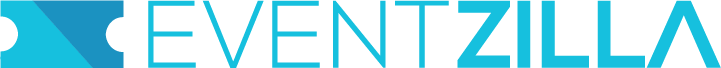 | |||||
| Eventzilla | Cvent | Bizzabo | |||
| Best for mid-market businesses looking for advanced features to organize in-person or hybrid events. | Best for event agencies with a dedicated event team organizing large conferences and conventions. | Best for event organizers looking for unique on-site technology to enhance the overall attendee experience. | |||
| Visit Tool Site | Visit Tool Site | Visit Tool Site |
Need more detail? Read our in-depth comparison of Cvent and Eventzilla for a feature-by-feature breakdown of how they compare!
How to choose the best event management software
Every event management software has key capabilities that they’re all built on. Here are a few things to keep in mind when selecting them:
- Understand your requirements. Requirements vary depending on event type and size. The type of events you’re running determines what you’ll need from a platform. Every platform caters to different needs, so you’ll have to know exactly what you need to find the best one for you.
- Evaluate its user-friendliness. Event management software is meant to make the lives of both attendees and organizers easier. It should also offer useful integrations and customization options to streamline your workflows.
- Check if it fits your budget. Assess whether the software offers a good return on investment for the features it offers. Also, check costs associated with scaling and hidden fees. This is crucial since every event management software isn’t transparent with their pricing and charges ticketing fees.
How we curated our list of event management software
First, we compiled our initial list based on user reviews from reputable sites like G2 and Capterra. We narrowed it down further by focusing on software that offers unique event management solutions and is user- and budget-friendly.
Next, we tried out and assessed each software on four criteria we believe every event management software must meet:
- Ease of Use — how easily organizers and attendees will adopt the software
- Event Management — how do the features help organizers streamline their workflows
- Attendee Engagement — will the software improve your attendee’s experience
- Analytics — what kind of information does the software offer about your event experience
We included the findings from our tests in this article and, based on our 15 years of experience in the space, decoded what value each software provides to different audiences.
Without further ado, let’s jump into a quick overview of our picks for the best event management software!
| Best Event Management Software | ||
|---|---|---|
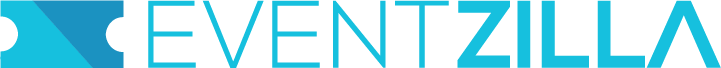 G2: 4.4 (146) |
Ease of Use: 4/5 ★★★★ Event Management: 5/5 ★★★★★ Attendee Engagement: 5/5 ★★★★★ Analytics: 4/5 ★★★★ |
Eventzilla Best for mid-market organizations looking for comprehensive features to organize any kind of in-person or hybrid event. Read More |
G2: 4.3 (1,787) |
Ease of Use: 2/5 ★★ Event Management: 4/5 ★★★★ Attendee Engagement: 4/5 ★★★★ Analytics: 5/5 ★★★★★ |
Cvent Best for event agencies or large organizations with a dedicated event team organizing large conferences and conventions. Read More |
G2: 4.4 (307) |
Ease of Use: 4/5 ★★★★ Event Management: 4/5 ★★★★ Attendee Engagement: 5/5 ★★★★★ Analytics: 5/5 ★★★★★ |
Bizzabo Best for organizers looking for unique event technology to enhance the overall attendee experience. Read More |
| Ease of Use: 4/5 ★★★★ Event Management: 4/5 ★★★★ Attendee Engagement: 3/5 ★★★ Analytics: 5/5 ★★★★★ |
Stova Best for event planners looking to create an engaging virtual attendee experience. Read More |
|
G2: 4.4 (47) |
Ease of Use: 5/5 ★★★★★ Event Management: 4/5 ★★★★ Attendee Engagement: 4/5 ★★★★ Analytics: 5/5 ★★★★★ |
Eventtia Best for event professionals looking to organize school or university events like congresses, conferences, and seminars. Read More |
| Ease of Use: 3/5 ★★★ Event Management: 4/5 ★★★★ Attendee Engagement: 2/5 ★★ Analytics: 4/5 ★★★★ |
WeTrack Best for organizers looking to evaluate and manage event risks. Read More |
|
| Ease of Use: 2/5 ★★ Event Management: 4/5 ★★★★ Attendee Engagement: 4/5 ★★★★ Analytics: 4/5 ★★★★ |
vFairs Best for event organizers looking to accommodate attendees with specific accessibility needs. Read More |
|
G2: / |
Ease of Use: 3/5 ★★★ Event Management: 3/5 ★★★ Attendee Engagement: 4/5 ★★★★ Analytics: 3/5 ★★★ |
Eventify Best for event organizers looking for community building features like a social feed, for sharing posts, images, comments, and such. Read More |
G2: 4.7 (63) |
Ease of Use: 4/5 ★★★★ Event Management: 4/5 ★★★★ Attendee Engagement: 4/5 ★★★★ Analytics: 3/5 ★★★ |
Brushfire Best for event organizers looking for customer service support reps to manage phone and in-person queries. Read More |
1. Eventzilla — Best event management software for mid-market businesses and non-profits
| Ease of Use | Event Management | Attendee Engagement | Analytics |
| ★★★★ | ★★★★★ | ★★★★★ | ★★★★ |
Eventzilla was developed with the aim of streamlining event management and enhancing attendee engagement for both novice planners and seasoned experts with years of experience.
Its all-in-one event management platform offers tools so event managers can create event agendas, manage speaker requests, and coordinate with exhibitors. It was developed with both event organizers and attendees in mind. On event day, managers can stay on top of everything on the Event Organizer App, while attendees — in-person and remote — have fun on the Event Hub. They can participate in polls and Q&As, enjoy live streaming content, and network. During the entire process, managers can get in-depth custom reports on event performance using Eventzilla’s analytics tool.
Eventzilla is designed to cater to mid-market event management organizations in any niche looking for comprehensive features to organize in-person or hybrid events.
Event Planning: Organize your event with a step-by-step, streamlined process
Eventzilla’s event dashboard is the all-in-one event planning center with all your event planning tasks neatly sorted in the left-most navigation menu. Using the platform, organizers can:
- Develop professional event websites with detailed event information and event registration options.
- Choose from various payment methods to set up.
- Manage speaker requests using the abstract management software.
- Quickly review basic statistics like registrations, conversion rates, and revenue earned. And more.
There’s even a checklist with step-by-step instructions so you don’t miss a step during planning. But, if you do miss a step, Eventzilla sends automatic reminders to complete it before publishing your future events.
For example, I tried publishing my event without setting up payment methods so Eventzilla immediately sent me an error message with a link to the ‘Payment methods’ page, asking me to resolve the problem. Getting these cues at the event planning phase helps organizers save on the time spent reviewing event details. You can confidently publish events knowing Eventzilla has checked all the boxes for you.
You’ll find the streamlined approach is most apparent in the ‘Schedule / Agenda’ module.
Here, Eventzilla lets you create detailed event agendas showcasing session details, times, and locations. But, without leaving the module, you can also perform related actions like:
- Add session speaker details without leaving the event agenda section. Any speakers added here can be included in other sessions as well.
- View how your event agenda page will appear on the website live.
- Prep email updates to be sent out to attendees informing them of any changes.
Event Management: Dedicated tools for both event organizers and attendees
Eventzilla has comprehensive on-site features to provide a great attendee experience during and after check-in.
The Event Organizer App makes attendee check-in faster with the QR code scanner to validate tickets. You can also manually check-in attendees by cross-referencing registrations on the app. The app can be linked with a printer to print badges and tickets at check-in.
Eventzilla also offers a branded attendee portal called Event Hub.
It gives attendees self-service options like registering for sessions, creating personalized agendas, and scheduling 1:1 meetings. The same options are also available on the Event Attendee App so they can plan their event day on a single app.
Eventzilla Pricing
Eventzilla has a free plan for smaller events with access to limited features. For larger events, you can choose from four pricing plans:
| Basic | Pro | Plus |
| $1.50 per registration Unlimited events + 1 user + 100 email invites + One paid ticket & registration type + Website widget + Onsite check-in | 1.9% + $1.50 per registration Basic features + Unlimited paid tickets & registration types + 500 email invites per event + Event agenda + Custom registration forms & emails | 2.9% + $1.50 per registration Pro features + Unlimited users + Custom domain + 1,000 email invites per event + Priority support & onboarding |
| Custom – Annual Pricing Plus features + Free registration + Advanced analytics + Dedicated account manager + Event mobile app + Premium onboarding support | ||
You can choose to pay for Eventzilla’s services in one of two ways:
- A pay-as-you-go model, where you only pay as attendees register for your event.
- A pay upfront model, where you pay for your event beforehand.
Eventzilla Pros & Cons
| Eventzilla Pros | Eventzilla Cons |
| ✅ Intuitive drag-and-drop form & site builder | ❌ Low margins for smaller events |
| ✅ Exclusive hub for attendee engagement | ❌ Very few native integrations |
| ✅ Attendee mobile app & event organizer app |
Use Eventzilla if:
- You’re a mid-market business looking for a comprehensive yet affordable event management solution.
- You want to offer self-service options to your attendees.
- You are looking to streamline your event check-in experience.
Like what you’re reading? Sign up for Eventzilla for free and have your event set up in minutes, not days!
2. Cvent — Best event management software for large teams
| Ease of Use | Event Management | Attendee Engagement | Analytics |
| ★★ | ★★★★ | ★★★★ | ★★★★★ |
Cvent is a comprehensive event management system offering dedicated tools for each event activity.
For event planning, event organizers have access to tools like:
- Cvent Supplier Network to find and book an event venue.
- Speaker Resource CenterTM to manage speaker resources and communications.
- Exhibitor Management to streamline exhibitor-related tasks like licensing and registrations.
On event day, organizers and attendees can manage event activities more efficiently using:
- OnArrival to streamline the attendee check-in process.
- Attendee Hub Event app for attendees to create event agendas, schedule meetings, and such.
- LeadCapture for exhibitors to collect attendee information with a quick scan of the business card.
Event managers can ensure all event stakeholders are in the loop via the Access Portal — a password-protected platform where event managers can publish reports, event calendars, venue sites, and meeting request forms.
The decentralized nature of the applications makes Cvent ideal for large teams with dedicated members for each task looking to organize massive conferences and conventions.
Cvent Pricing
Cvent offers two pricing plans for its event management software:
- Professional plan where you only license the software you need to run your event.
- Enterprise plan where you license all Cvent software along with its Attendee Hub, OnArrival, and so on.
Apart from the licensing fee, Cvent also charges a fee for each registrant. You can reach out to the Cvent sales team to get the exact pricing.
Cvent Pros & Cons
| Cvent Pros | Cvent Cons |
| ✅ Task-specific applications | ❌ Expensive pricing plans |
| ✅ Attendee mobile app | ❌ Time-consuming setup process |
| ✅ Secure stakeholder portal |
Use Cvent if:
- You’re an event planning company or large organization with a dedicated event team.
- You want a custom solution to streamline communication between stakeholders.
- You organize a lot of events in a year.
Can’t decide whether Cvent is for you? Check out our in-depth Cvent vs Eventzilla comparison for more information.
3. Bizzabo — Best event management software for B2B conferences
| Ease of Use | Event Management | Attendee Engagement | Analytics |
| ★★★★ | ★★★★ | ★★★★★ | ★★★★★ |
Bizzabo is at the top of most event management platform lists because of its feature set. But it made our list because of its well-thought-out on-site technology offerings, specifically the Klik SmartBadgesTM.
Klik SmartBadgesTM allows attendees and exhibitors to exchange information by just tapping their name badges together. Its colored lights offer a unique way to identify different groups, send flashing reminders, and launch custom light cues at events — like you’re at a Coldplay concert!
Moreover, organizers can use the badge to passively collect event metrics like contact exchanges, event footfall, and session attendance.
Bizzabo Pricing
Bizzabo has four pricing plans: Essential, Premium, Unleash, and Enterprise.
Every plan allows unlimited users and events, but the Essential and Premium plans charge registration fees for individuals and groups respectively. You’ll need to reach out to the sales team for a more exact breakdown of the pricing structure.
Bizzabo Pros & Cons
| Bizzabo Pros | Bizzabo Cons |
| ✅ Innovative on-site networking technology | ❌ On-site tools are only for smaller events |
| ✅ In-depth insights into attendee behavior | ❌ Expensive pricing plans |
| ✅ On-site assistance |
Use Bizzabo if:
- You’re looking to organize multiple medium to large B2B conferences.
- You want to simplify networking and information exchange between attendees.
- You are looking for innovative on-site tech offering a unique attendee experience.
4. Stova — Best event management software for larger events
| Ease of Use | Event Management | Attendee Engagement | Analytics |
| ★★★★ | ★★★★ | ★★★ | ★★★★★ |
Stova is a fully integrated virtual event platform for planning and managing your virtual and hybrid events. You can share content online in the form of:
- Livestreams lets you present and engage with your audience in real-time.
- Pre-recorded sessions let your attendees view sessions on demand.
- Simu-live sessions let you show recorded videos while interacting with your audience.
It has basic virtual attendee engagement features like leaderboards, games, and 1:1 meetings. However, it stands out with an AI matchmaking capability that automatically connects attendees with similar interests.
Stova Pricing
Stova hasn’t shared its pricing plans on its website. For more information, you’ll need to reach out to the sales team. But, according to G2 reviews, it’s expensive compared to other event management software.
Stova Pros & Cons
| Stova Pros | Stova Cons |
| ✅ Interactive virtual attendee engagement features | ❌ Expensive pricing plans |
| ✅ Multiple virtual content types | ❌ Unintuitive interface for new attendees |
| ✅ Good customer support | ❌ High learning curve for organizers |
Use Stova if:
- You want to facilitate better networking opportunities for virtual attendees.
- You’re looking for a wide variety of attendee engagement features.
- You’re looking to organize interactive virtual or hybrid events.
5. Eventtia — Best event management software for educational institutions
| Ease of Use | Event Management | Attendee Engagement | Analytics |
| ★★★ | ★★★★ | ★★★★ | ★★★ |
Eventtia offers event management solutions specifically for university and school events like congresses, conventions, and seminars. We included it in our list because of its very unique matchmaking tool.
It uses a point system where attendees can assign ratings for preferred meetings. The system looks at the rating attendees provided while scheduling meetings, ensuring attendees are automatically allotted meetings they’re actually interested in.
For example, if a student wants a meeting with a particular professor, they can give that professor a higher rating to increase their chances of meeting.
Eventtia Pricing
Eventtia has three pricing plans:
- Express plan starts at $2,500 offering tools and features for in-person events.
- Digital plan starts at $2,500 offering tools and features for virtual and hybrid events.
- Enterprise is a custom plan. You’ll need to contact the sales team for pricing information.
Eventtia Pros & Cons
| Eventtia Pros | Eventtia Cons |
| ✅ Advanced matchmaking | ❌ Limited customization |
| ✅ Unlimited events with all plans | ❌ Expensive pricing plans |
| ✅ Different dedicated tools for in-person events and digital events | ❌ No free trial |
Use Eventtia if:
- You’re looking for software to help organize events for educational institutions.
- You’re looking for advanced matchmaking capabilities.
- You have a large budget to spend on event management software.
6. WeTrack — Best event management software for events with risks
| Ease of Use | Event Management | Attendee Engagement | Analytics |
| ★★★ | ★★★★★ | ★★ | ★★★★ |
WeTrack’s event management platform makes it into our list because of its risk management feature that simplifies risk assessment and mitigation for your in-person events.
You can add possible risks and their likelihood along with strategies to manage them. It also lets you assign a responsible stakeholder in case the risk or issue actually occurs.
WeTrack Pricing
WeTrack offers custom pricing plans depending on the event type and complexity. You’ll have to reach out to their sales team for more information.
WeTrack Pros & Cons
| WeTrack Pros | WeTrack Cons |
| ✅ All-in-one event management platform | ❌ High learning curve |
| ✅ Risk management feature | ❌ Not for small teams |
| ✅ Flexible pricing | ❌ No free trial |
Use WeTrack if:
- You’re looking to organize an outdoor or sporting event.
- You want assistance in managing and preparing for any risks.
- You are looking for a flexible pricing plan customized to your needs.
7. vFairs — Best event management software for virtual events
| Ease of Use | Event Management | Attendee Engagement | Analytics |
| ★★ | ★★★★ | ★★★★ | ★★★★ |
vFairs makes our list of best event management software thanks to its web accessibility options and assistive technology features.
It offers disability profiles catering to attendees with specific conditions, including:
- Epilepsy Safe Profile, which eliminates seizure risks like flashing lights and animations.
- Vision Impaired Profile, which addresses visual impairment needs like degrading eyesight, tunnel vision, etc.
- ADHD Friendly Profile, which reduces distractions and noise to make it easier to browse, read, and focus.
- Cognitive Disability Profile, which focuses on essential information to assist users with autism, dyslexia, etc.
As an organizer, you can make multiple profiles available on your website, giving attendees the freedom to select the one that addresses their needs. This way you can still maintain your virtual event’s branding and appearance while ensuring every attendee is included.
vFairs Pros & Cons
| vFairs Pros | vFairs Cons |
| ✅ Comprehensive feature set | ❌ High learning curve |
| ✅ Accessibility-focused features | ❌ No free trial |
| ✅ Great attendee experience features |
vFairs Pricing
vFairs has two pricing structures.
First is the Annual Plans available in three different packages: Basic Annual License, Premium Annual License, and Enterprise Annual License.
Second is the Per Event / Product Plans where activity-specific solutions like Registration and Ticketing, Event Check-In & Badging, Mobile Event App, and more.
It doesn’t offer any pricing details. So, you’ll need to reach out to the vFairs sales team for more information.
Use vFairs if:
- You’re mainly organizing virtual or hybrid events.
- You want to create an inclusive event by offering multiple accessibility options.
- You want to pay only for the features you’re using.
8. Eventify — Best event management software for communities
| Ease of Use | Event Management | Attendee Engagement | Analytics |
| ★★★ | ★★★★ | ★★★★ | ★★★ |
Eventify is an all-in-one event management platform with basic features for abstract management, exhibitor management, and attendee management. But what stood out to us is its dedicated community space where attendees can:
- Share posts, comments, and photos in public or private communities.
- Schedule 1:1 meetings with other attendees.
- Learn about other attendee’s experiences via the social feed.
- Catch up on event news and updates about their community.
Eventify Pricing
Eventify’s pricing plan of $0.99 per registration + 3% Stripe payment processing fees appears straightforward at first. But, on further inspection, you’ll notice it follows a subscription-based model with a minimum requirement of 400 attendees.
| Business | Enterprise | ||
| Single | Annual | Single | Annual |
| $399/event 1 event + 400 attendees | $1199/year Unlimited events + 1200 attendees per year | $999/event Everything in Business Single + Branded app | $1799/year Everything in Business Annual + Branded app |
Eventify Pros & Cons
| Eventify Pros | Eventify Cons |
| ✅ Dedicated community engagement feature | ❌ Hidden charges in pricing plans |
| ✅ Per ticket pricing | ❌ No free trial |
| ✅ Easy-to-use platform |
Use Eventify if:
- You’re looking for dedicated community engagement features.
- You are looking for flexible pricing plans with no commitment.
- You want to add multiple admins to manage event activities.
9. Brushfire — Best event management software for small teams planning big events
| Ease of Use | Event Management | Attendee Engagement | Analytics |
| ★★★★ | ★★★★ | ★★★★ | ★★★ |
Brushfire is an event management platform with basic features like online event registrations, event marketing via email, and custom reporting. It made our list because it offers a unique attendee support service to help event organizers manage front-line customer interactions.
It has a call center service providing a dedicated toll-free phone number where qualified BrushFire customer service reps can field your attendee queries. Moreover, you can also hire on-site support staff from BrushFire to manage your in-person ticket sales, attendee check-in, and badge printing.
Brushfire Pricing
Brushfire’s pricing is set so that charges a $1.50 + 1% ticketing fee for paid attendees and a $1 ticketing fee for every free attendee. It charges an additional $1 per attendee for virtual events and $1 per attendee for attendee support.
Brushfire Pros & Cons
| Brushfire Pros | Brushfire Cons |
| ✅ On-site attendee support | ❌ Limited integrations |
| ✅ Dedicated attendee support phone number | ❌ No free version |
| ✅ Easy-to-use platform |
Use Brushfire if:
- You’re organizing in-person events with a large footfall.
- You’re a small team looking for support staff to help manage attendees.
- You want to offer attendees a dedicated customer support line for your event.
The Final Verdict
Managing events is a complex endeavor. But event management software makes it easier to stay on top of all the activities involved.
This article highlights the nine best event management software with a comprehensive toolset to plan, coordinate, and execute event activities including event agendas, speaker management, and payment processing.
However, every event is unique. So, we encourage you to test out different event planning tools to find the best one for your unique requirements.
But here are our top three picks based on our research and tests:
- Eventzilla for mid-market organizations looking for comprehensive event management features to organize in-person or hybrid events.
- Cvent for event agencies or large corporations with a dedicated event team organizing conferences and conventions.
- Bizzabo for event organizers looking for unique on-site technology to enhance the overall attendee experience including check-in and networking.
This article has been created with publicly available data. For any updates or corrections, please reach out to help [at] eventzilla [dot] net.




