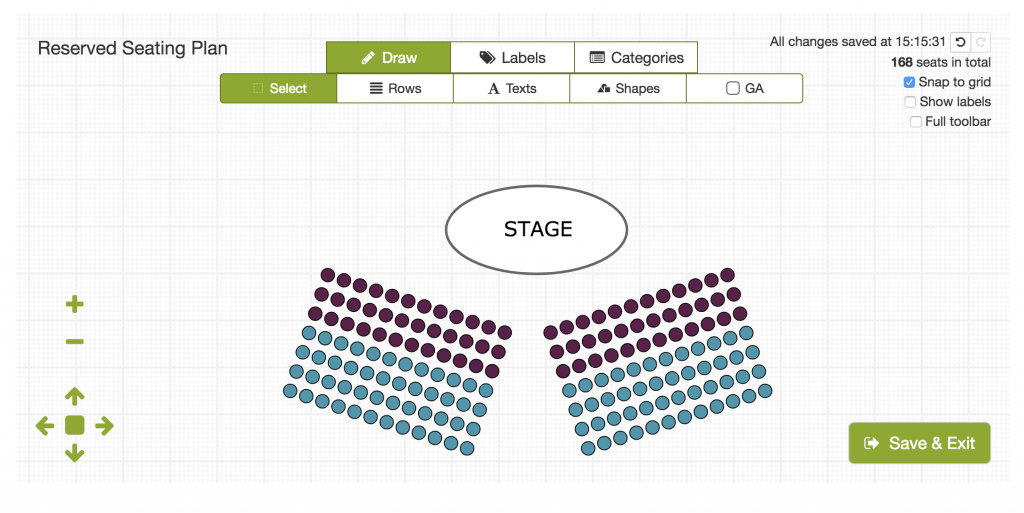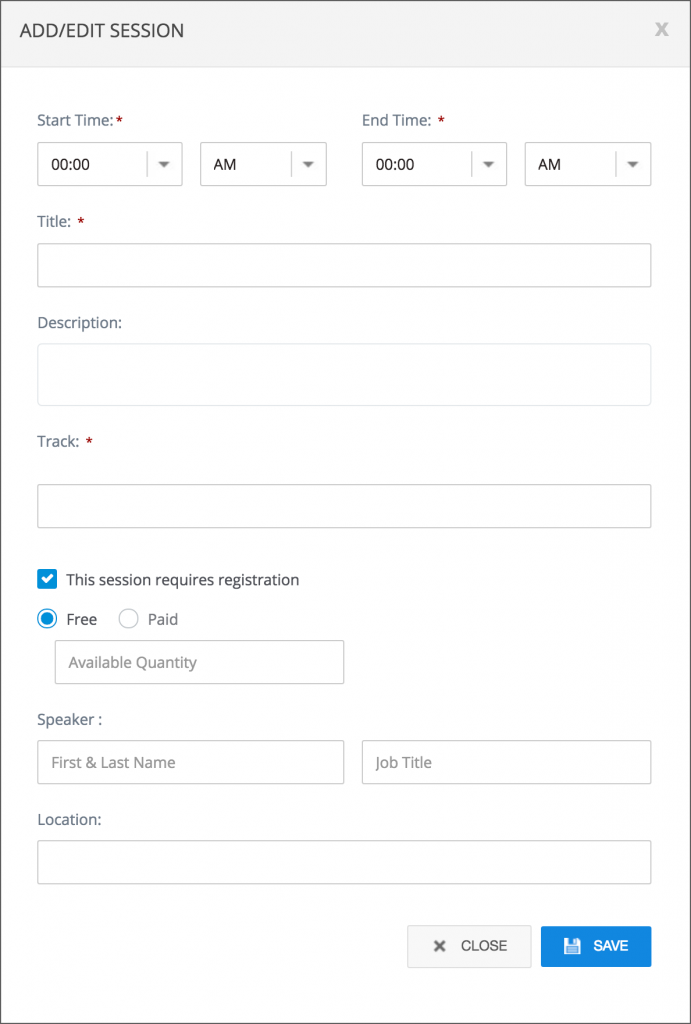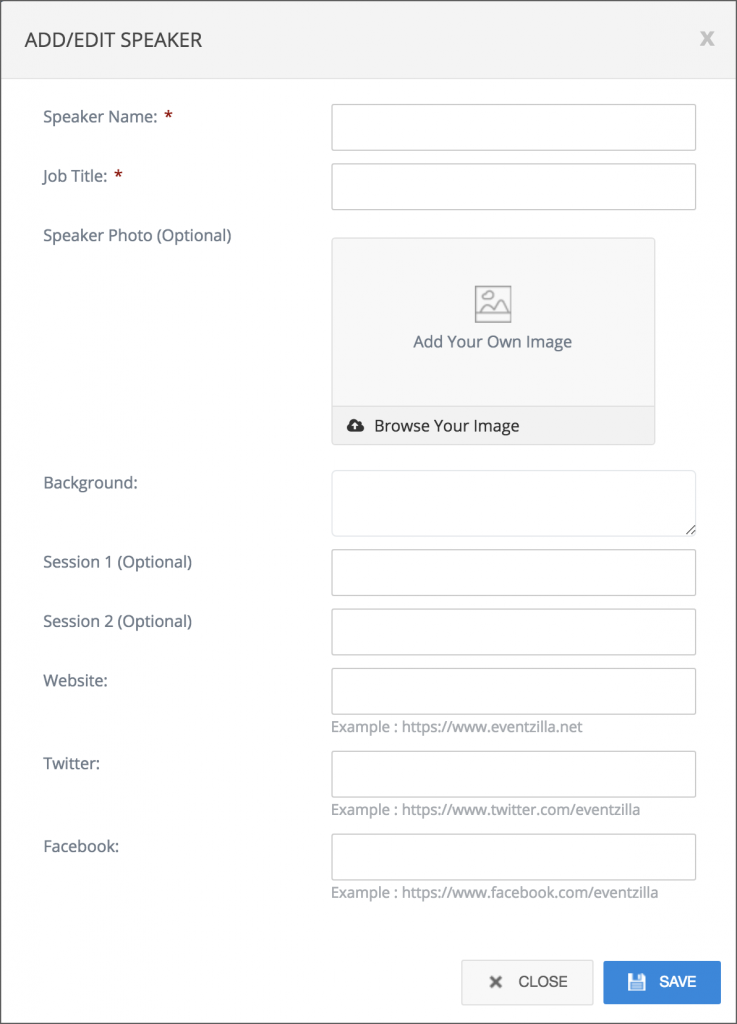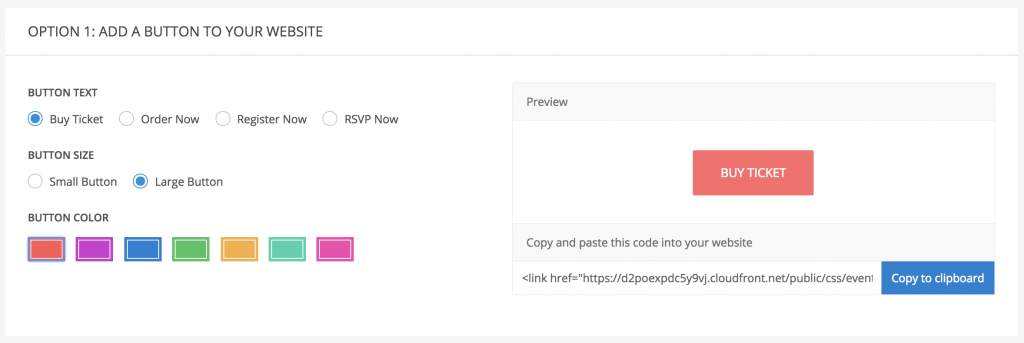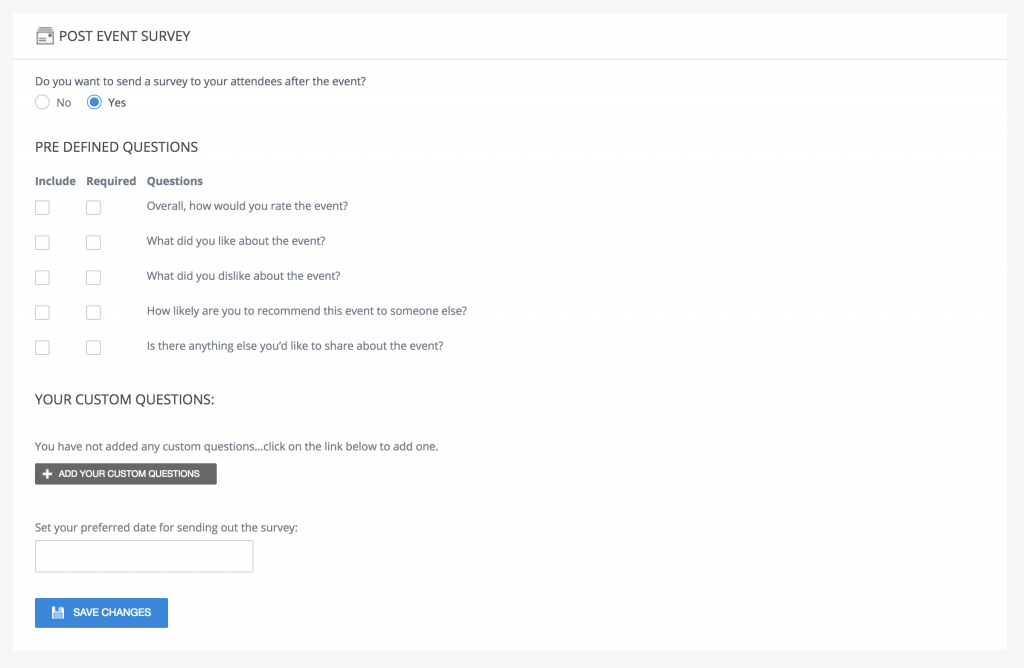This article provides a roundup of the new features released in Eventzilla over the last few months. The goal is to continuously improve the event management features and help event organizers host successful events.
- Zapier integration
Zapier is an Eventzilla Pro integration that allows you to connect Eventzilla to over 750 apps and export attendee data seamlessly, all without writing a single line of code.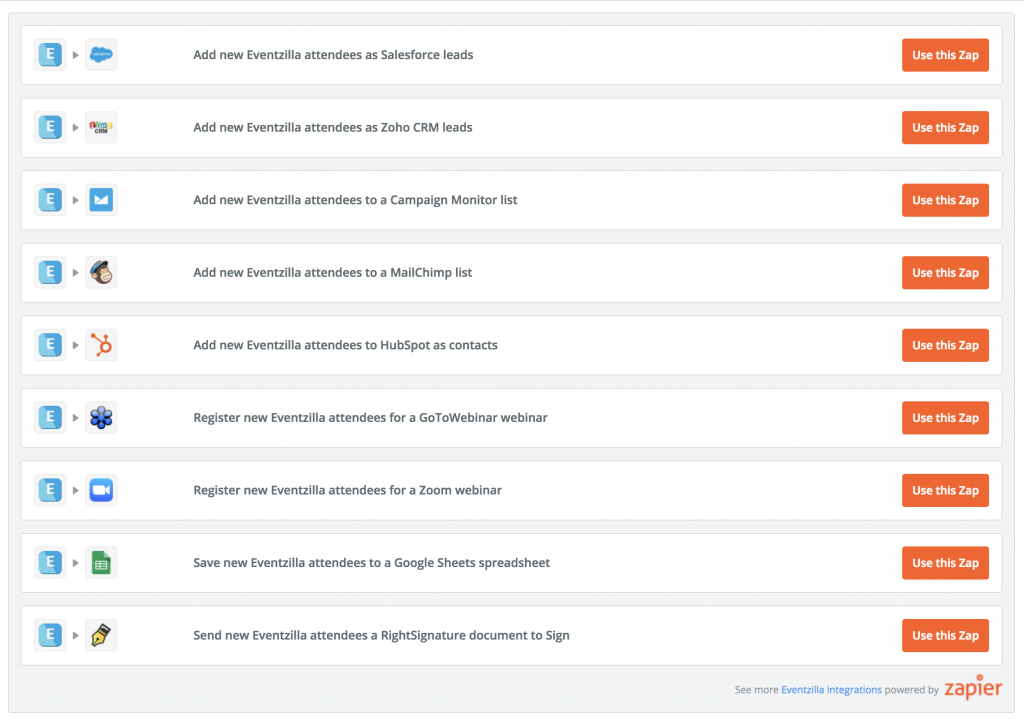
-
Reserved Seating
Event attendees can choose their own seats at your reserved seating events with this feature. The seat selection experience is optimized for mobile as well. The seating chart can be color-coded to represent different ticket types and pricing structure easily. Reserved seating plan can be used a variety of events including concerts, music festivals, sports events and more. -
Manage Sessions
Event organizers can now add tracks and sessions for conferences easily. This includes listing time, speaker profiles, location, capacity, and pricing info for sessions. During checkout, event attendees to easily pick and choose the sessions of their interest and it will be listed on the confirmation email sent to them. - Manage Speakers
Event organizer can now list speaker profiles on the event website. This includes listing speaker’s name, picture, bio, social media presence and other credentials.
-
Customizable Embed Buttons
The buy now button text, color and size can be customized to match the brand guidelines of the event organizer.
-
Post-event survey – enhancements
Event organizers can now add custom questions to the post-event survey and set a date for sending out the email to attendees. You can use this feature up to 30 days after the event date. The survey results can be downloaded in an excel sheet.Stay tuned for more updates in the coming weeks.
Looking for event ticketing and marketing platform? Try Eventzilla and list your event for free today.